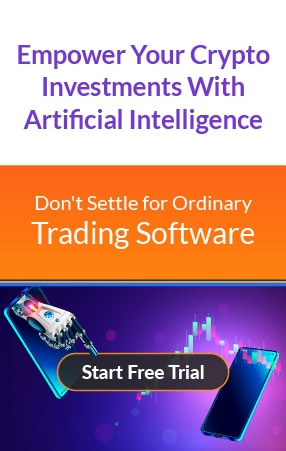SecuX V20 Hardware Wallet: A Comprehensive Product Guide

SecuX V20 is a high-end hardware wallet for safe cryptocurrency management and storage. Due to its robust construction, intuitive UI, and broad support for various cryptocurrencies, it is a flexible option for novice and seasoned cryptocurrency users. A prominent touchscreen display, Bluetooth connectivity, and a secure chip to protect the user’s belongings are some of the V20’s best features.
Major Features of the SecuX V20 Cryptocurrency Wallet
1. Strongly Built with Impressive Design
The SecuX V20 boasts a sleek and contemporary design with a robust aluminum case for durability and physical damage protection. With its 2.8-inch color touchscreen, the wallet’s features are simple to engage with and navigate. Confirming transactions and managing users’ assets is made simple by the touchscreen’s responsiveness and intuitiveness.
2. Connectivity
The SecuX V20 gives users various connecting choices, including USB and Bluetooth connections. USB is the best connection type for safe connections with desktop or laptop computers, while Bluetooth connectivity makes it simple to use with mobile devices. Users can manage their assets more conveniently.
3. Supports Multiple Cryptocurrencies
Numerous cryptocurrencies are supported by the SecuX V20, such as Dogecoin (DOGE), Cardano (ADA), Ethereum (ETH), Ripple (XRP), Litecoin (LTC), and Bitcoin (BTC), and over a thousand more coins. It also allows users to manage multiple tokens based on the Ethereum blockchain by supporting ERC-20 tokens and over 300 more blockchain networks. The V20’s broad support makes it a flexible choice for those with various cryptocurrency holdings.
Setting Up the SecuX V20 Wallet
1. Unbox and Charge
Before using, take out the wallet and make sure it is completely charged. Use the provided USB cable to connect it to a power source if necessary.
2. Initialize the Wallet
To create a new wallet, adhere to the instructions displayed on the screen. It will demand a setup PIN, which is necessary to gain access.
3. Backup the Recovery Seed
Users will be given a 24-word recovery seed during setup. Put it in writing and keep it somewhere secure. If the wallet gets lost or damaged, this seed plays important role in it’s recovery.
4. Connect to SecuXcess Software
Use Bluetooth or USB to link the device to the SecuXcess program. Users may send and receive cryptocurrency, add accounts, and manage their wallets with this app.
5. Add Cryptocurrencies
After joining SecuXcess, you may add cryptocurrency accounts and begin asset management.
Security Features of the SecuX V20 Hardware Wallet
1. Secure Element (SE) Chip
The Secure Element chip, a tamper-resistant technology intended to protect sensitive data, is used by the SecuX V20. Many credit card companies, banks, and other security-sensitive applications employ this chip. It guarantees that users’ private keys are shielded from manipulation and unwanted access.
2. Tamper-Evident Design
Tamper-evident features on the V20 notify users if the device has been opened or tampered with. Users are encouraged to stop using the device and contact the manufacturer if there are any indications of tampering.
3. Encryption and Secure Data Storage
The Secure Element chip securely stores all sensitive data, including private keys. Communication between the device and external software is also encrypted to avoid interception or unwanted access.
4. Secure Firmware
Secure firmware, intended to be immune to viruses and other online risks, powers the SecuX V20. Firmware upgrades lower the possibility of malicious software by being signed and validated for authenticity.
5. Multi-Layer Protection
The Secure Element chip, encryption, and PIN code protection provide a multi-layered security strategy. Because of this, it is tough for attackers to breach the device or access the user’s assets.
8. Bluetooth and USB Security
The SecuX V20 has security protocols to ensure safe data transmission and supports Bluetooth and USB connections. Encryption and secure authentication procedures prevent unwanted access and data eavesdropping when the Bluetooth is in use.
Note:
Users must manually check and confirm each transaction on the device’s touchscreen to guarantee transaction security. This reduces the possibility of unlawful or unexpected transactions.
DISCLAIMER: It's crucial we tell you that the content on this page is not meant to serve as, nor should it be construed as, advice in legal, tax, investment, financial, or any other professional context. You should only invest an amount that you are prepared to lose, and it's advisable to consult with an independent financial expert if you're uncertain. To obtain more information, we recommend examining the terms of service and exploring the assistance and support resources provided by the issuing or advertising entity. Our platform is dedicated to delivering accurate and unbiased reporting, but it's important to note that market circumstances can change rapidly. Also, be informed that some, though not all, articles on our site may be sponsored or paid content.