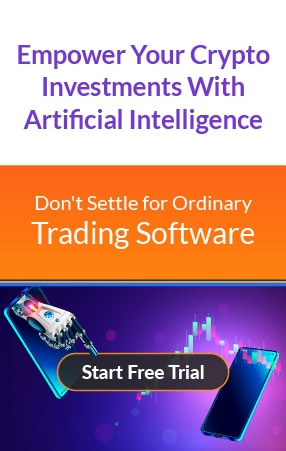CudoMiner Product: A Comprehensive Guide

CudoMiner is a flexible cryptocurrency mining tool that enables users to generate passive money by mining several cryptocurrencies. CudoMiner provides a smooth mining experience with various features designed to maximize performance, security, and profitability, regardless of the user’s mining skill level. CudoMiner has remote management features that make it easier for new users to explore. It supports multiple algorithms, which allows it to support different coins.
General Features of CudoMiner
1. Multi-Algorithm Mining
Depending on each cryptocurrency’s profitability and hardware capabilities, users can mine various cryptocurrencies with CudoMiner’s extensive support for mining algorithms. CudoMiner guarantees flexibility and diversity in mining options. Popular algorithms like SHA-256 (Bitcoin) and Ethash (Ethereum) and developing algorithms are supported.
2. Automatic Profit Switching
The most lucrative cryptocurrency to mine is constantly chosen by CudoMiner’s clever profit-switching algorithm, which considers hardware performance and current market conditions. Users may optimize their mining profitability and receive the best returns on their investment by automatically switching between multiple coins.
3. User-Friendly Interface
CudoMiner’s dashboard offers real-time insights into mining performance, earnings, and hardware utilization, making it easy for users of all skill levels to monitor and manage their mining operations.
4. Hardware Optimization
CudoMiner employs advanced optimization techniques to enhance hardware efficiency and speed. Users can fine-tune their mining systems for best performance while minimizing energy usage and hardware through Graphics Processing Unit (GPU) overclocking, temperature monitoring, and power optimization.
Security Features on CudoMiner
• End-to-End Encryption
CudoMiner uses end-to-end encryption techniques to protect communication between the mining pool and the mining software to prevent data interception and eavesdropping. CudoMiner protects user privacy and security by encrypting data communications to guarantee the confidentiality and integrity of sensitive information.
• Regular Security Updates
CudoMiner puts security and dependability first by regularly releasing patches and software upgrades to fix known security flaws. Users can reduce the risk of exploitation and maintain the integrity of their mining operations by keeping up with the most recent security updates.
Steps to Setting up CudoMiner
Step 1: Download and Install CudoMiner
- Download the CudoMiner software for Windows, Linux, or macOS by going to the CudoMiner website.
- Double-clicking the installer file will launch the installation procedure after the download.
Step 2: Create an Account
- Open CudoMiner once it has been installed.
- If users don’t already have an account, they will be asked to sign in or create one.
- Finish the account opening procedure by creating a password and entering email address,
Step 3: Add Mining Devices
- Users must add their mining devices to CudoMiner after logging in.
- To add devices, click the “Add Device” button or select the “Devices” tab.
- GPUs and CPUs that are compatible with mining will be instantly detected by CudoMiner when connected to your computer.
- After selecting the mining devices, click “Add” to include them in the mining profile.
Step 4: Select Mining Algorithms
- To adjust your mining options, click the “Settings” tab after adding your mining devices.
- Decide which mining algorithms to use. For smart mining to automatically mine the most lucrative cryptocurrencies according to market conditions, users can either enable smart mining or pick specific algorithms.
- Users can change the power limit, temperature restriction, and fan speed, among other parameters.
Step 5: Start Mining
- Select the “Dashboard” option after adjusting your mining settings. Press the “Start” button to initiate mining. CudoMiner will begin mining cryptocurrency with the chosen hardware and algorithms.
- The dashboard lets users view real-time statistics about their mining success, earnings, and other information.
Step 6: Optimize and Monitor
- Regularly review dashboard earnings and mining success.
- To maximize revenue and optimize performance, make any necessary adjustments to your mining settings.
- Users must keep an eye on the hardware temperatures and make sure the gadgets operate within safe parameters.
- To improve the mining experience further, experiment with CudoMiner’s extra features and settings, such as remote management and monitoring tools.
Note:
For guidance on installing CudoMiner on your PC, do follow the on-screen instructions which also includes some legal information about the tool.
DISCLAIMER: It's crucial we tell you that the content on this page is not meant to serve as, nor should it be construed as, advice in legal, tax, investment, financial, or any other professional context. You should only invest an amount that you are prepared to lose, and it's advisable to consult with an independent financial expert if you're uncertain. To obtain more information, we recommend examining the terms of service and exploring the assistance and support resources provided by the issuing or advertising entity. Our platform is dedicated to delivering accurate and unbiased reporting, but it's important to note that market circumstances can change rapidly. Also, be informed that some, though not all, articles on our site may be sponsored or paid content.