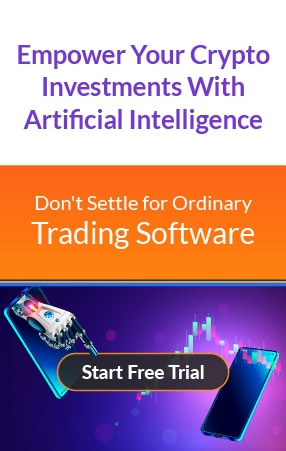Blockstream Jade Bitcoin Wallet: A Comprehensive Product Guide

With cutting-edge functionality, Blockstream Jade is a hardware wallet that protects Bitcoin and other digital valuables. It gives consumers the confidence to store and manage their cryptocurrency holdings by striking a mix between strong security and an intuitive interface. Blockstream is a prominent player in the Bitcoin and blockchain space and the developer of Blockstream Jade.
With an emphasis on security and open-source software, the hardware wallet provides customers with a dependable means of storing Bitcoin and other compatible assets. Blockstream Jade Bitcoin wallet is supported by a number of wallet brands, such as Nunchuk, BlueWallet, Blockstream Green, Sparrow, Specter, and Electrum.
Unique Features of Blockstream Jade Bitcoin Wallet
• Bitcoin-Centric Design
In keeping with Blockstream’s emphasis on Bitcoin technologies, Blockstream Jade is primarily made for Bitcoin, even though it supports additional assets via Blockstream Green, the company’s mobile wallet software.
• Secure Element Chip
It offers high security by storing private keys on a secure element chip.
• Air-Gapped Operation
Using a microSD card to operate in an air-gapped mode, Blockstream Jade lowers the danger of internet threats.
• Secure Boot and Open-Source Software
Its open-source software allows for community monitoring and updates, and its secure boot feature stops illegitimate applications from operating on the device.
• Multisig Support
Multisig (multi-signature) arrangements are supported by Blockstream Jade, adding a degree of security.
Setting Up Blockstream Jade Bitcoin Wallet
A few crucial procedures must be followed when setting up Blockstream Jade to guarantee correct configuration and security.
1. Unboxing and Initial Setup
• Unbox the Device
The Blockstream Jade hardware wallet, a microSD card slot, a USB-C connection for data transfer and charging, and an instruction booklet are all included in the package.
• Charge the Device
Ensure the Blockstream Jade is wholly charged before assembling.
Initializing Blockstream Jade Bitcoin Wallet
• Power On the Device
Press the power button to turn on the device.
• Connect to Blockstream Green
On your smartphone, download and install Blockstream Green (available on iOS and Android). Use Bluetooth or USB-C to link Blockstream Jade to the application.
• Create or Import a Wallet
Create a brand-new wallet or import an already-existing one. The ad adheres to the instructions for producing a fresh seed phrase when creating a new wallet.
3. Generating a Seed Phrase
• Write Down the Seed Phrase
A 12- or 24-word seed phrase is produced by Blockstream Jade. Write the seed phrase on the included recovery card and save it somewhere secure. This is an essential sentence to get your wallet back.
• Set a PIN
To unlock the device, generate a personal identification number (PIN). Make sure it’s secure and distinct.
4. Backup and Security Features of Blockstream Jade Bitcoin Wallet
• Backup to MicroSD
Make a backup of your wallet with a microSD card. This backup offers an extra means of recovery if the device is misplaced or breaks.
• Secure Boot
The secure boot mechanism on the Blockstream Jade ensures that the device only runs approved software.
• Open-Source Software
Because the firmware and software of the device are open-source, transparency is guaranteed, and community auditing is made possible.
Using Blockstream Jade for Transactions
1. Receiving Bitcoin
• Generate a Receive Address
To generate a fresh receive address, use Blockstream Green. You can give others access to this address to receive Bitcoin.
• Scan or Copy the Address
To transfer the receiving address to someone else, it can be copied as text or scanned as a QR code.
2. Sending Bitcoin
• Initiate a Transaction in Blockstream Green
Enter the recipient’s address and the desired amount to send when the user launches the transaction in the Blockstream Green app.
• Connect Blockstream Jade:
Pair the hardware wallet with a Bluetooth or USB-C connection to sign the transaction.
• Review and Confirm
Examine the transaction details on the Blockstream Jade screen, then click “Confirm” to sign the transaction.
• Complete the Transaction
The transaction can be published to the Bitcoin network after signing.
DISCLAIMER: It's crucial we tell you that the content on this page is not meant to serve as, nor should it be construed as, advice in legal, tax, investment, financial, or any other professional context. You should only invest an amount that you are prepared to lose, and it's advisable to consult with an independent financial expert if you're uncertain. To obtain more information, we recommend examining the terms of service and exploring the assistance and support resources provided by the issuing or advertising entity. Our platform is dedicated to delivering accurate and unbiased reporting, but it's important to note that market circumstances can change rapidly. Also, be informed that some, though not all, articles on our site may be sponsored or paid content.